Mac 安装 ruby
安装CocoaPods第一步
起因:重装系统后需要重新安装CocoaPods网上搜了下发现很多都过时了,已经不能用了。而且taobao Gems源已经停止服务,现在有ruby-china提供服务PS:”$”开头表示需要在终端下执行
1.安装RVM
1 | |
期间可能需要输入密码(我安装时没有提示,密码就是开机密码输入时密码不会显示直接输入完成就可以),等待一段时间将安装好(大概五六分钟)。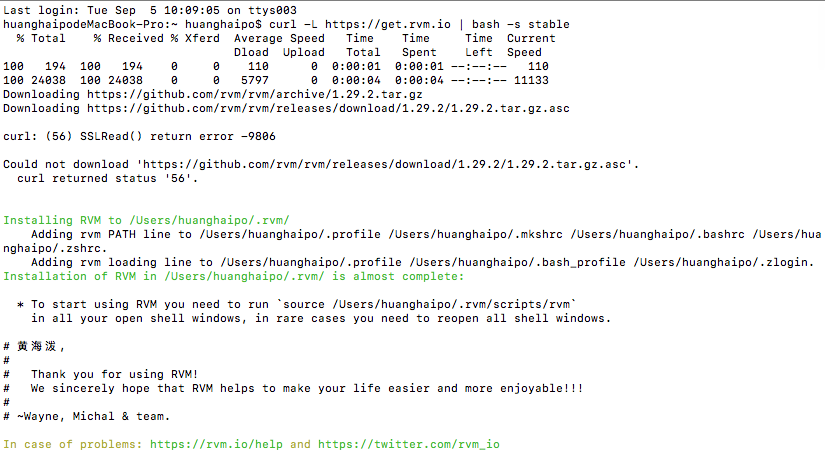
2.载入RVM环境
若打开新终端窗口则不用执行
1 | |
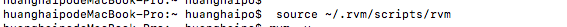
3.检查RVM是否安装好
1 | |

4.安装Ruby
##### 1>列出已知的ruby版本
1 | |
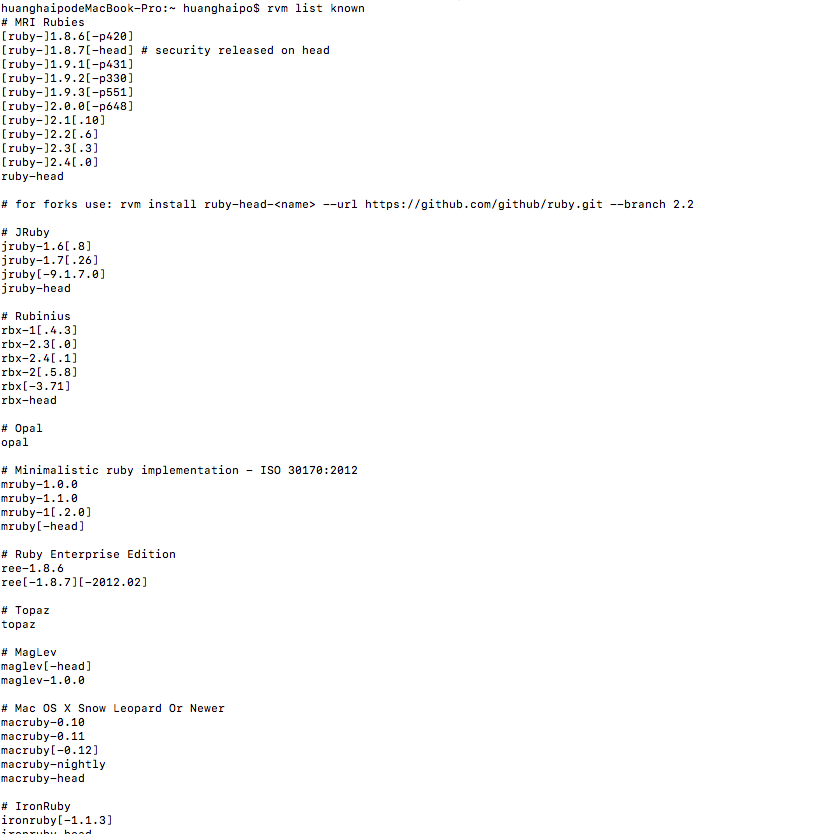
2>选择2.0.0版本进行安装(其他版本也可以)
等待下载(途中需要按回车确定安装路径、还要输入密码)、编译。完成之后Ruby、Ruby Gems就安装好了$ rvm install 2.6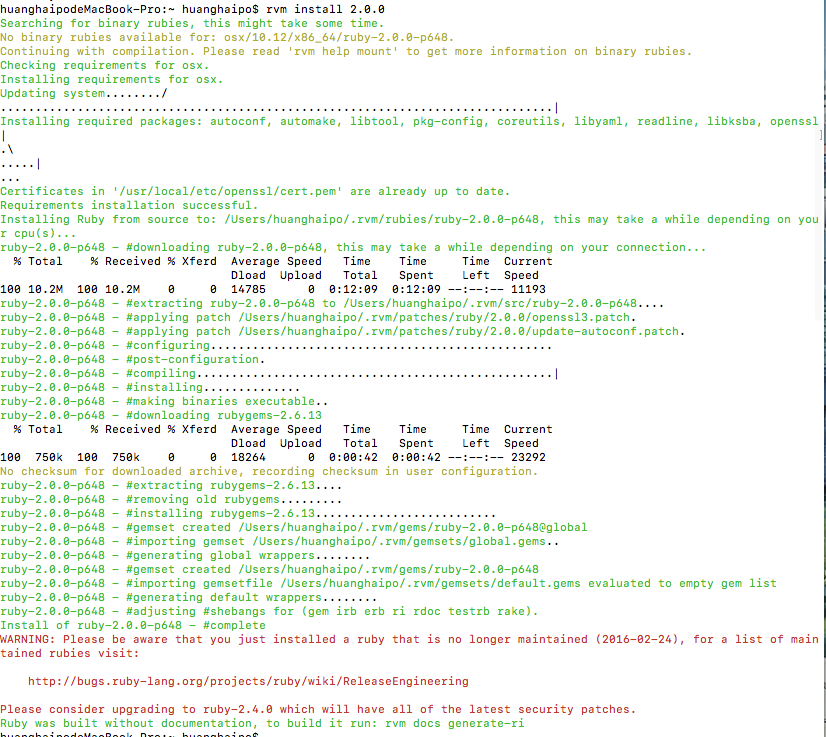
3>查询已安装的ruby
1 | |
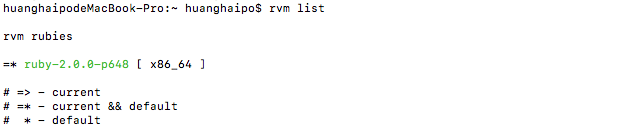
4>卸载已安装的版本(若已经安装过ruby)
1 | |
4.设置Ruby版本
1 | |
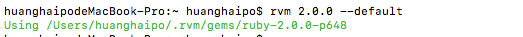
检查是否安装好了
1 | |

1 | |

5.更换Ruby源
我们需要来修改更换Ruby源,国内镜像源 taobao 源 已经停止维护了(由于国内被墙)所以要把源切换至ruby-china
1>检测Ruby源
1 | |
检查结果:( 如果电脑没安装过 CocoaPods,此时应该是默认 ruby 源 )huanghaipoMacBook-Pro:~ jijiucheng$ gem sources -l *** CURRENT SOURCES *** https://rubygems.org/
2>移除 ruby 源
1 | |
3>移除结果:
1 | |
替换添加国内镜像源 ruby-china 源,因为上面已经提到国内镜像源 taobao 源 已经停止维护了,所以此处替换的是 ruby-china 源,且尽量确保只有一个 ruby-china 源$ gem sources --add https://gems.ruby-china.org
4>替换结果:
1 | |
5>再次检查此时的 ruby 源:( 已经变成了 ruby-china 源 )
1 | |
本博客所有文章除特别声明外,均采用 CC BY-SA 4.0 协议 ,转载请注明出处!